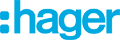Lumion 9 – A new program in a new outfit
If you follow Lumion, you know that it is one of the most user-friendly programs available. Its simplicity has always posed a challenge for other programs. No one expected that it would be possible to modify the software to make the creation of visualizations even more enjoyable and faster. However, Lumion 9 has completely surpassed expectations in this regard. The latest version has also brought interesting new features aimed at improving the final output quality. Captured skies linked with lighting conditions, new 3D materials for grass and fur, enhanced light processing—this is the new look Lumion presents.
One of the new features is the sky selection. It is a captured sky that automatically sets the lighting for the entire scene. With a simple selection, you can be sure that the render will have the right lighting. Coupled with the preset effect templates already familiar from Lumion 8, the user has a tool at their disposal that can perform "post-production" on a rough render in a matter of seconds. Of course, you can adjust everything, just as has always been possible. Creating visualizations in your own style—with your own signature—is the fun part.
From the very beginning, you see what you are creating; the moment you get "at least something usable" marks the starting point. This is not typical for other visualization software, where it often takes several hours to get the first "usable" preview. The role of not only the effect settings for images and videos but also the integration with modeling programs is essential. The live-sync feature, which you may have read about here, is now operational for additional modelers. You can now live transfer data not only from Revit, SketchUp, Archicad, Rhinoceros but also from Vectorworks. Other programs currently have "bad luck," and when using them, you must always click once in Lumion to update the model. This is certainly not a burden; if the scene is under 1 GB, the loading time is manageable. In some cases, it can even take a few minutes, which you can save on one update with live sync. Most importantly, the wait won’t disrupt your creative process or distract your attention.








In the new version, as is customary, additional models have been added, categorized for quicker use. In addition to thousands of plants, you will find scanned interior and exterior accessories, as well as moving scanned characters. All 5000+ objects are optimized, ensuring their use in very large quantities does not trouble Lumion. Additionally, the new version has introduced enhancements that will delight those who want to play a lot with visualization and create a wow effect. We have access to adjustable 3D grass textures that are highly modifiable; you can determine the bending strength of the blades, and you can trim the grass with a virtual mower. Alongside the older features like ivy coverage, grass has been added to the 3D textures, along with fur with similar adjustable options. You can also create your more complex objects and trees. For instance, you can bring life to the interior with a fluffy rug in no time. You can then add rain or snow outside the window. (The latter now reacts to surfaces, creating puddles and dry spots, as well as circles from falling drops.) This allows you to achieve something that is important to the client: the right first impression.
You can primarily offer the client something extra, in addition to a set of images, such as a video. Clients usually lack imagination (if you are a client, I apologize, but this is often the case), and a video helps them gain a better sense of space. However, the impression you convey is still yours. Lumion's new version also includes advanced light handling worked into videos, so what you create in images can easily be transferred into videos. For the brave, it’s only advisable to recommend VR walks or 360 photos, for example, with an Oculus GO device. For more information, visit www.lumion3d.cz (where you can also download a trial version).








You can combine grasses and use several preset or custom 3D textures in one scene. Next to the lawn, you can place tall grass with lush greenery, have freshly mown grass under the barbecue area, and set a wilder unmowed version in the background by the permaculture garden. Just setting these textures is fun; just imagine how the final impression will look in a quality render for the client.






Working with groups is also simpler, and you can save them. Layers and variants are now also pleasantly controlled. Now you select individual libraries from the same screen without distraction from your design. This gives you even more control over your creation. By rendering what you do multiple times per second, Lumion significantly speeds up your visualization work. Most importantly, Lumion won’t throw obstacles in your path! When you want to create something, you can.
Lumion is hard to describe as it brings something new that didn’t exist and was impossible before, so it’s best to try it out yourself. You can do that for free for 14 days on the website www.lumion3d.cz. There is also a special version for students available in the student section.


One of the new features is the sky selection. It is a captured sky that automatically sets the lighting for the entire scene. With a simple selection, you can be sure that the render will have the right lighting. Coupled with the preset effect templates already familiar from Lumion 8, the user has a tool at their disposal that can perform "post-production" on a rough render in a matter of seconds. Of course, you can adjust everything, just as has always been possible. Creating visualizations in your own style—with your own signature—is the fun part.
From the very beginning, you see what you are creating; the moment you get "at least something usable" marks the starting point. This is not typical for other visualization software, where it often takes several hours to get the first "usable" preview. The role of not only the effect settings for images and videos but also the integration with modeling programs is essential. The live-sync feature, which you may have read about here, is now operational for additional modelers. You can now live transfer data not only from Revit, SketchUp, Archicad, Rhinoceros but also from Vectorworks. Other programs currently have "bad luck," and when using them, you must always click once in Lumion to update the model. This is certainly not a burden; if the scene is under 1 GB, the loading time is manageable. In some cases, it can even take a few minutes, which you can save on one update with live sync. Most importantly, the wait won’t disrupt your creative process or distract your attention.








In the new version, as is customary, additional models have been added, categorized for quicker use. In addition to thousands of plants, you will find scanned interior and exterior accessories, as well as moving scanned characters. All 5000+ objects are optimized, ensuring their use in very large quantities does not trouble Lumion. Additionally, the new version has introduced enhancements that will delight those who want to play a lot with visualization and create a wow effect. We have access to adjustable 3D grass textures that are highly modifiable; you can determine the bending strength of the blades, and you can trim the grass with a virtual mower. Alongside the older features like ivy coverage, grass has been added to the 3D textures, along with fur with similar adjustable options. You can also create your more complex objects and trees. For instance, you can bring life to the interior with a fluffy rug in no time. You can then add rain or snow outside the window. (The latter now reacts to surfaces, creating puddles and dry spots, as well as circles from falling drops.) This allows you to achieve something that is important to the client: the right first impression.
You can primarily offer the client something extra, in addition to a set of images, such as a video. Clients usually lack imagination (if you are a client, I apologize, but this is often the case), and a video helps them gain a better sense of space. However, the impression you convey is still yours. Lumion's new version also includes advanced light handling worked into videos, so what you create in images can easily be transferred into videos. For the brave, it’s only advisable to recommend VR walks or 360 photos, for example, with an Oculus GO device. For more information, visit www.lumion3d.cz (where you can also download a trial version).
What’s new in Lumion 9?
Lumion has introduced the Real Skies effect—real sky in the Czech version. You select one of the preset backgrounds and immediately see how it unifies the lighting of the entire scene. With the real sky, your design gets a completely different touch, and you can be assured that the result will impress, even though the setup takes just a few seconds. You can emphasize the design with realistic 3D grass and fur textures. These fine details evoke a sense of warmth and realism more than before. You will want to touch the freshly trimmed grass and curl up in a fluffy, warm blanket. All of this can be complemented with new atmospheric rain and snow effects. These are genius tools for emphasizing the mood you want to convey to your client through your design. Whether it’s raining outside or heavy flakes of the first snow are falling, the client will clearly feel the comfort of the interior.





Real Skies
The basic effect that is connected to other effects, primarily the scene lighting effect—in the Czech version: Sky Light. With a single selection of the sky, you can precisely set the mood of the visualization for a crisp morning, heavy clouds before a storm, or a romantic sunset. The Sky Light reacts to the selected sky and creates the lighting that you need. It also interacts with other effects throughout the scene. So, for instance, if you choose a cloudy sky, the lighting of the whole scene will become subdued, allowing you to enjoy the play of much gentler lights and shadows. If you choose a sunset, you can watch how far the sun can bring warm colors before it completely sets. The best part is that you just have to pick the sky and then rotate it in the right direction.

Adjustable 3D Grass
From ornamental gardens to public parks to wild overgrowth, Lumion 9 helps you bring incredible realism to your green designs. The new adjustable 3D grass material and its preset patterns allow you to elevate your render's realism to a new level. Alongside the real sky, you will have a complete perfect environment that just needs to be populated with your model. Natural grass won’t distract attention and will lead the client directly to what’s important: the design itself.You can combine grasses and use several preset or custom 3D textures in one scene. Next to the lawn, you can place tall grass with lush greenery, have freshly mown grass under the barbecue area, and set a wilder unmowed version in the background by the permaculture garden. Just setting these textures is fun; just imagine how the final impression will look in a quality render for the client.




Atmospheric Rain and Snow
The foundation of visualization is, whether we like it or not, the mood. The feeling we can convey to the client through visualization dictates their response to our design. How can we highlight and better approximate a spring morning mood than with a light drizzle accompanied by raindrops visible through the window? You can easily set light drizzling, heavy rain with a storm, a snowstorm, or just the play of small snowflakes using a few sliders. All of these options react to plants and design models, so it won't rain or snow inside. You can confidently expect that under a tree, it will be dry in the early stages of rainfall, but gradually the water will reach there too. You don’t need to adjust materials; their glossiness and reflectivity will automatically change just as if real water were present. Lumion will even generate beautiful puddles for you. You can animate the effect, allowing you to determine whether the rain is starting or finishing, making the ground dry up and a gentle mist emerging.

Fur and Hair Materials
Softening and enhancing the design with a fur throw for winter months, or a comfortable high-pile carpet is now hassle-free. You don’t need to download huge 3D models where the carpet fibers are detailed; you simply create a rectangle and tell Lumion to apply one of the preset 3D materials. From realistic skins to colorful carpets, to plush for teddy bears, Lumion allows you to create all of this simply without downloading and searching for massive detailed models. |
More Pleasant and Intuitive Workspace
If you want to walk through your design with your client, the control and environment of the program are key. Lumion 9 has elevated the intelligent interface to a new level, allowing you to intuitively and very quickly create visualizations directly. Searching for and changing variants of models, components, plants, their randomization, and much more is now even easier than in previous versions. Such significant changes last occurred with Lumion 5. When selecting a model, you can simply zoom in on it with a double click; selecting it is simpler, as is selecting all similar models. Replacing one model for another can be seen in real-time, allowing you to easily check which tree/accessory/model fits best into the design.Working with groups is also simpler, and you can save them. Layers and variants are now also pleasantly controlled. Now you select individual libraries from the same screen without distraction from your design. This gives you even more control over your creation. By rendering what you do multiple times per second, Lumion significantly speeds up your visualization work. Most importantly, Lumion won’t throw obstacles in your path! When you want to create something, you can.
 |
Live Environment. Beautiful Scenes. Faster Render than Ever.
With Lumion 9, you can easily connect your 3D model, import it, or directly link it to the scene. You can easily move through the space of your design and, like a photographer, capture the best images; you can bring the entire environment to life with animated content of plants, grasses, characters, and wildlife, giving the entire design the context it needs for easier understanding and grasping by the client.Lumion is hard to describe as it brings something new that didn’t exist and was impossible before, so it’s best to try it out yourself. You can do that for free for 14 days on the website www.lumion3d.cz. There is also a special version for students available in the student section.


The English translation is powered by AI tool. Switch to Czech to view the original text source.
0 comments
add comment