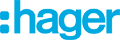Translate to English, preserve HTML, translation without explanation: Process in 3 days what has so far taken 5 days
The working pace of architects or designers must not be restricted.
When addressing a specific type of project or project phase, they should have the freedom to decide how to work. The CAD system Allplan by Nemetschek adapts to the user's needs, allowing for the free choice of the most suitable way of working - from the modern BIM method of working with an intelligent building model containing maximum spatial objects, which offers the advantage of automatically creating views, sections, and reports from this model, to the 2D use of basic architectural functions like walls, openings, and infill - known as 2.5D. Here, the advantage is obtaining basic measurements such as areas, lengths, materials, and more. Alternatively, there is the classic way of processing data by creating line drawings, which in Allplan provides significant efficiency improvements over traditional CAD systems by using intelligent objects with reporting capabilities. Every user will surely appreciate the simple and quick transition between these working styles (simplified between 2D and 3D) and easy navigation among them.
Stop data discrimination.
You can now easily import more than 50 data exchange formats via drag & drop. Data formats such as DXF, DWG, DGN, IFC, SKP (Google Sketchup), PDF, and others ensure seamless and quality information exchange.
Never before has it been easier to inform builders about constant changes in a project. Now they simply need to be sent an animated 3D model as a PDF. Viewing this created 3D PDF only requires the Adobe Reader browser. This simplifies preparation and presentation methods, eliminating the need to deal with creating specific visualizations or videos. There is also no need to own specialized software for viewing it.
Do not get bogged down with trivialities.
Changes and adjustments only need to be made once; the system will transfer them to the other drawings for you. These features significantly reduce the risk of errors. An intelligent building model serves as a massive central repository of information. Thanks to it, you can not only derive floor plans, sections, views, and details for various project phases, but also create visualizations, comprehensive quantity reports for building permits, budgets, and cost calculations, and also pass on building data to collaborating partners, such as structural engineers. The intelligent building model is especially useful when changes and adjustments occur in the project.
Great presentations are no magic.
It’s all just a matter of the right software. When compiling output plans or posters intended for printing, Allplan allows you to create professional design posters using transitional fillings, transparency, inserting images, texts, or OLE objects (e.g., Microsoft Office or Open Office files), which enhance the overall appearance of the plan. It’s possible to attach floor plans or sections and views, obtaining the required set of project documentation drawings without complex recalculation.
Element reports? Nothing simpler.
The power of Allplan also lies in complex measurement reports, room reports, and area reports, regardless of whether you are working in 2D or using an intelligent building model. Through reports, you can obtain various evaluations of reported living or floor areas, including graphical representations of reported elements. Setting up surface compositions of walls, floors, and ceilings in rooms ensures quick generation of room legends with finishing work. You can print element reports and measurements along with graphics into PDF format or save them in Excel format, making them ready for subsequent use in budgeting software.
Not just new buildings
Processing renovations and refurbishments is no longer just about colored areas and cumbersome descriptions of changes. Rapid processing and high productivity in creating drawings of existing conditions, demolition work, reconstructions, and new implementations are possible thanks to stylish areas and lines, and new features for renovations. The result is graphically illustrative reconstruction projects, including the necessary drawings, as well as quick quantity reports and cost calculations.
From mass to detail
The transition from basic construction components like walls, slabs, etc., to detailed construction elements like closures, expansion joints, or reveals ensures that Allplan is suitable for detailed implementation phases of projects. By using the functionalities of trusses and frames, you can create any wooden or steel structures set into roof planes.
Modeling and presentation
To obtain the basic mass of the architectural design, Allplan offers intuitive modeling tools for creating various 3D solids, up to modern warped surfaces and volumes. By combining modeling with Boolean operations, the desired shape can be easily achieved, or advanced modeling can be utilized in CINEMA 4D with a direct link to Allplan. An excellent option is also to import shapes and objects from Google Sketchup or, conversely, export the model for its placement and presentation in Google Earth.
Stop wasting your time and accomplish in 3 days what you used to do in 5 days.
http://www.nemetschek.cz/index.php?id=885&L=3
 |
| Villa Volkan, Affi (VR)/Italy; architect Rolando Rossi, Trento/Italy |
Stop data discrimination.
You can now easily import more than 50 data exchange formats via drag & drop. Data formats such as DXF, DWG, DGN, IFC, SKP (Google Sketchup), PDF, and others ensure seamless and quality information exchange.
Never before has it been easier to inform builders about constant changes in a project. Now they simply need to be sent an animated 3D model as a PDF. Viewing this created 3D PDF only requires the Adobe Reader browser. This simplifies preparation and presentation methods, eliminating the need to deal with creating specific visualizations or videos. There is also no need to own specialized software for viewing it.
Do not get bogged down with trivialities.
Changes and adjustments only need to be made once; the system will transfer them to the other drawings for you. These features significantly reduce the risk of errors. An intelligent building model serves as a massive central repository of information. Thanks to it, you can not only derive floor plans, sections, views, and details for various project phases, but also create visualizations, comprehensive quantity reports for building permits, budgets, and cost calculations, and also pass on building data to collaborating partners, such as structural engineers. The intelligent building model is especially useful when changes and adjustments occur in the project.
 |
| Export of the model from Allplan to 3D PDF and its free presentation in Adobe Reader |
Great presentations are no magic.
It’s all just a matter of the right software. When compiling output plans or posters intended for printing, Allplan allows you to create professional design posters using transitional fillings, transparency, inserting images, texts, or OLE objects (e.g., Microsoft Office or Open Office files), which enhance the overall appearance of the plan. It’s possible to attach floor plans or sections and views, obtaining the required set of project documentation drawings without complex recalculation.
Element reports? Nothing simpler.
The power of Allplan also lies in complex measurement reports, room reports, and area reports, regardless of whether you are working in 2D or using an intelligent building model. Through reports, you can obtain various evaluations of reported living or floor areas, including graphical representations of reported elements. Setting up surface compositions of walls, floors, and ceilings in rooms ensures quick generation of room legends with finishing work. You can print element reports and measurements along with graphics into PDF format or save them in Excel format, making them ready for subsequent use in budgeting software.
Not just new buildings
Processing renovations and refurbishments is no longer just about colored areas and cumbersome descriptions of changes. Rapid processing and high productivity in creating drawings of existing conditions, demolition work, reconstructions, and new implementations are possible thanks to stylish areas and lines, and new features for renovations. The result is graphically illustrative reconstruction projects, including the necessary drawings, as well as quick quantity reports and cost calculations.
From mass to detail
The transition from basic construction components like walls, slabs, etc., to detailed construction elements like closures, expansion joints, or reveals ensures that Allplan is suitable for detailed implementation phases of projects. By using the functionalities of trusses and frames, you can create any wooden or steel structures set into roof planes.
Modeling and presentation
To obtain the basic mass of the architectural design, Allplan offers intuitive modeling tools for creating various 3D solids, up to modern warped surfaces and volumes. By combining modeling with Boolean operations, the desired shape can be easily achieved, or advanced modeling can be utilized in CINEMA 4D with a direct link to Allplan. An excellent option is also to import shapes and objects from Google Sketchup or, conversely, export the model for its placement and presentation in Google Earth.
 |
| Rich possibilities and functionality of Allplan facades |
Stop wasting your time and accomplish in 3 days what you used to do in 5 days.
http://www.nemetschek.cz/index.php?id=885&L=3
The English translation is powered by AI tool. Switch to Czech to view the original text source.
0 comments
add comment